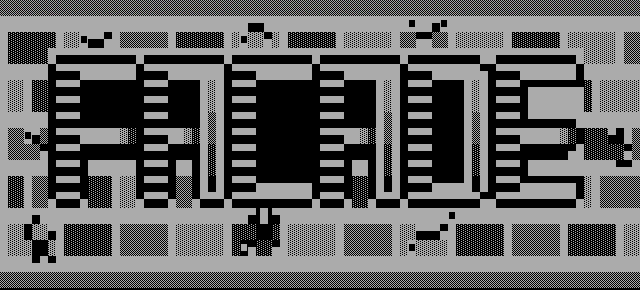 |
libfacade 1.1
A library for manipulating PNG images with payloads.
|
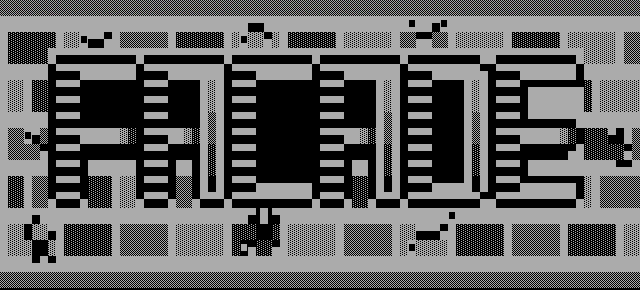 |
libfacade 1.1
A library for manipulating PNG images with payloads.
|
Facade is a library and tool that can manipulate PNG files to include arbitrary payloads inside of them. There are many techniques that can be employed with the binary, but further functionality can be extended through use of the tool's library. For example, all known pixel types for PNG files are technically supported, but functionality still needs to be added to fully integrate them into the payload process. Facade actually comes with a basic PNG encoder under the hood that theoretically supports all pixel types!
A basic way to get started with adding payloads via the library is the facade::PNGPayload class:
And extracting this data from a known image is just as easy:
Note that these examples in particular assume that the payload data is already there! If it isn't, you may encounter exceptions, which you can view in exception.hpp. For more granular control of the individual PNG files, see facade::PNGPayload's base class, facade::png::Image.
For further reading about the PNG format, check out this blog post by David Buchanan! To understand the design intent of this library, check out the design section! For manipulating the PNG image directly (e.g., for writing your own steganography code), check out the usage section!